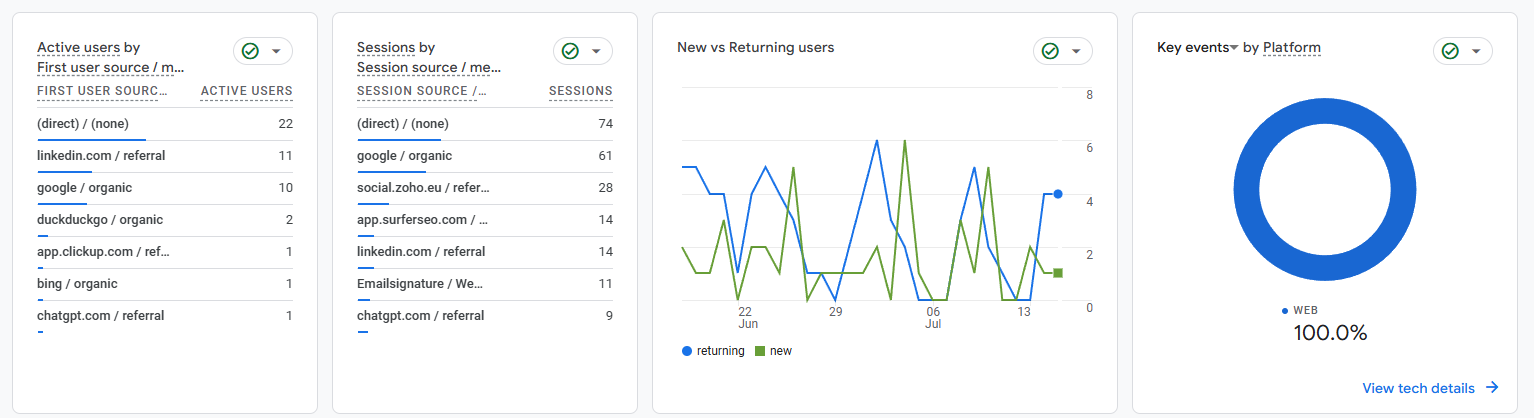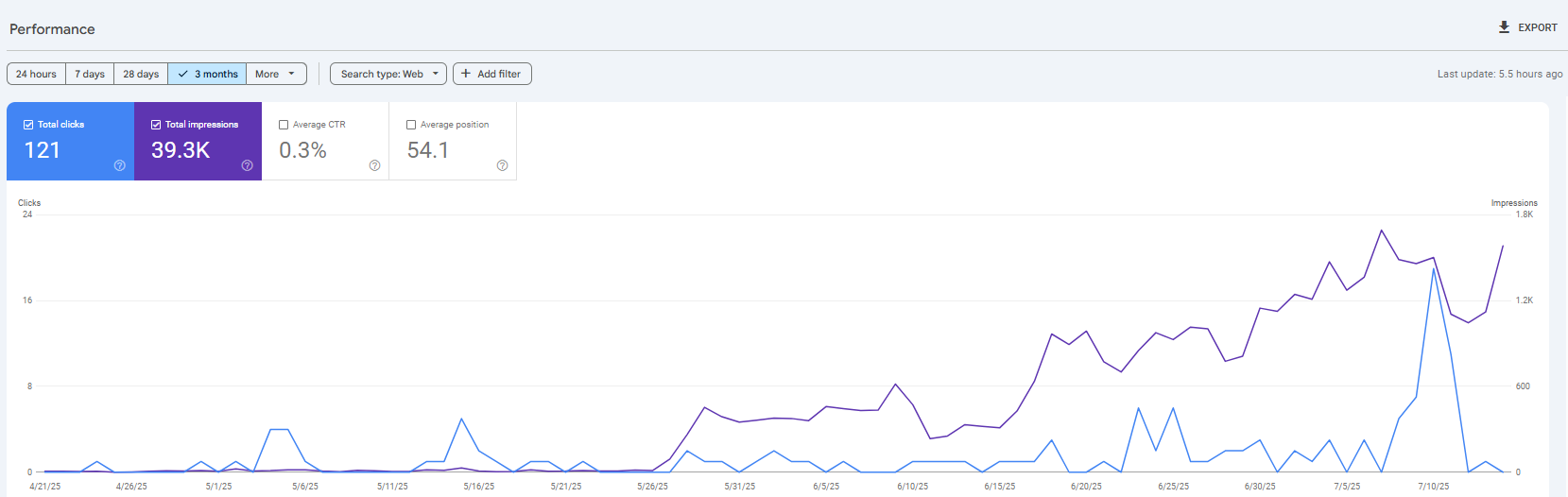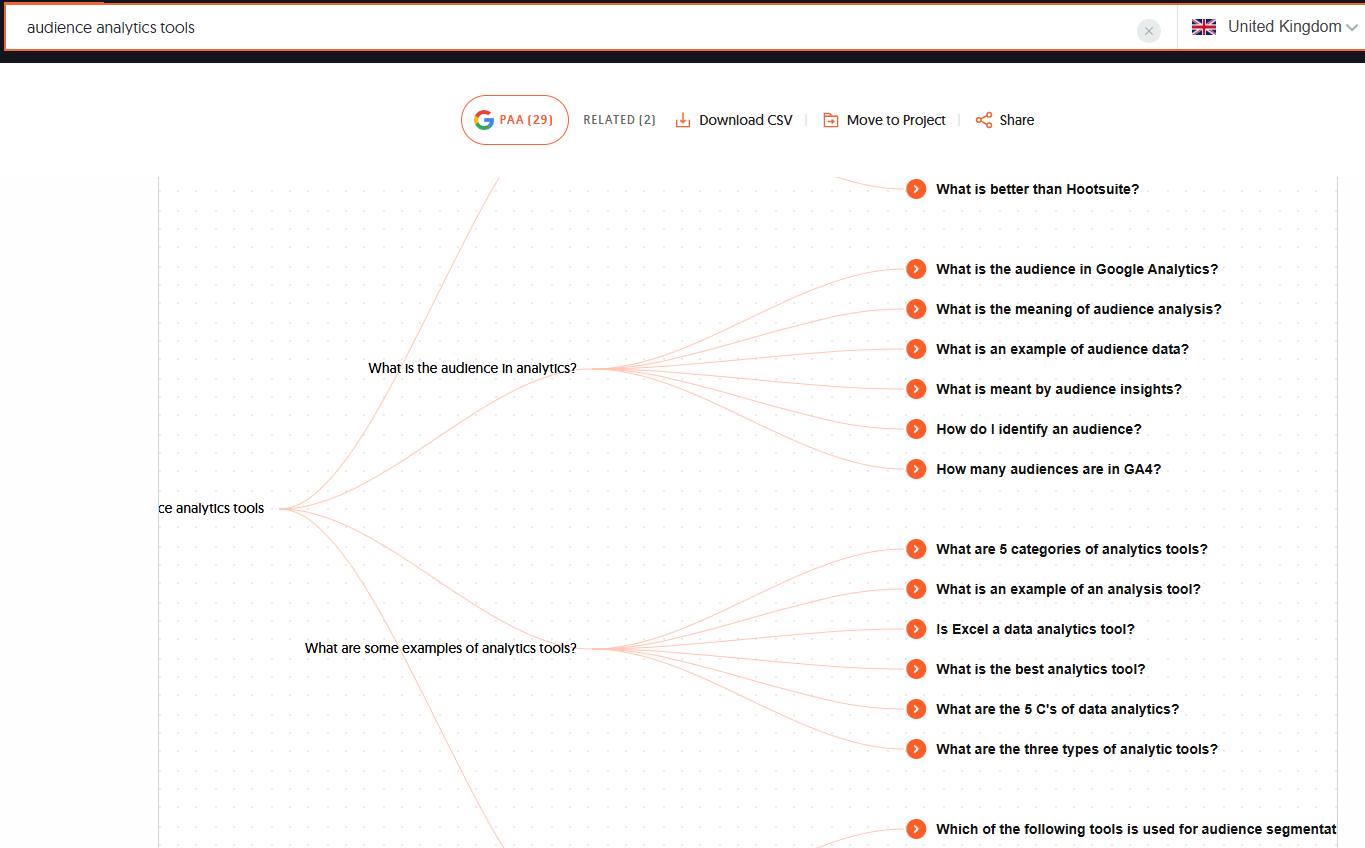How to Understand Your Target Audience: A Practical Guide for Founders and DIY Marketers
Understanding your target audience is one of the most important parts of any marketing strategy. If you’re a founder, freelancer, or marketing a small business yourself, knowing your audience isn’t a “nice to have”, it’s the foundation of everything from social media campaigns to landing pages to product design. Without clear insight into who your audience is, what they need, and where they spend their time online, your efforts can quickly become scattered and expensive.
Fortunately, understanding your audience doesn’t require a marketing degree or an expensive tech stack. In fact, many of the best tools are free or come with low-cost plans. With the right setup and a consistent process, even a solo founder can uncover detailed, data-driven insights that help shape better content, stronger marketing campaigns, and smarter offers.
Whether you’re juggling social media management, creating email marketing campaigns, or testing out new content ideas, this guide will walk you through how to gather, interpret, and act on audience data without spending a fortune or getting buried in dashboards. It’s designed for people who want practical advice and accessible tools, not theory.
If you’ve ever asked yourself questions like:
Who’s actually visiting my website?
Which social media platforms should I focus on?
What kind of content would be most useful for my audience?
Why aren’t my marketing efforts leading to more conversions?
…you’re in the right place.
We’ll walk through a range of free tools, low-cost resources, and proven methods to help you gain clarity. You’ll learn how to collect data, spot patterns, and use your findings to guide everything from your brand voice to your marketing strategy.
No jargon. No fluff. Just useful guidance to help you understand your audience and make smarter decisions that move your business forward.
Why Audience Research Matters
It’s easy to assume you know your target audience; especially if you’re building a business based on personal experience or a hunch. But assumptions can only take you so far. Many founders and DIY marketers start out with a vague picture of who they’re talking to. It might be based on early conversations, your own network, or who you hope will become a customer. That’s a useful starting point, but it’s not enough to build a sustainable marketing strategy.
Audience research helps you go from instinct to evidence. With even a few simple tools, you can gather real customer data and use it to guide your content creation, campaigns, and communications. This doesn’t mean diving into advanced analytics right away. It just means setting up a basic structure to collect and interpret the right information.
When you invest in understanding your audience, you’re able to make more informed marketing decisions. You’ll gain clarity on what resonates, what converts, and what’s just noise. That leads to a better use of your time and your resources- especially important if you're managing everything yourself or working with a small team.
Here are some of the benefits of audience insight:
Sharpen your messaging so it speaks directly to your audience’s needs and interests
Identify the best marketing channels based on real audience behaviour—not guesswork
Create content that drives engagement, rather than simply filling a social media schedule
Develop products or services that reflect what your customers are actively searching for
Avoid unnecessary marketing efforts by focusing on what’s proven to work
Track key metrics tied to real audience goals and outcomes
Optimise your campaigns based on actual user feedback, not just trends or assumptions
Audience insight doesn’t require complex software or a full analytics dashboard. Tools like Google Analytics, Google Search Console, and simple survey platforms can all help you gather the right kind of data—even if you’re working with a free version or limited budget.
Most importantly, audience research gives you confidence. You’ll feel more certain in the choices you’re making, whether it’s picking a new content format, running a small ad campaign, or tweaking your brand voice. When your decisions are based on real data rather than personal opinion, they’re more likely to lead to positive results.
Let’s Look at the Free Tools
Below is a practical list of free tools you can start using today. Most have generous free tiers or are low-cost. You don’t need to use all of them. Just pick two or three that suit your goals and work style, and build from there.
1. Google Analytics (Free)
Google Analytics remains one of the most widely used digital marketing tools for a reason. It gives you a clear picture of how people interact with your website, which content attracts attention, and where potential customers might be dropping off. For small businesses managing their own marketing strategy, it’s one of the best free tools for gathering meaningful, data-driven insights.
Even if you're not running ads or managing complex marketing campaigns, Google Analytics helps you understand your website traffic, refine your content strategy, and track the performance of your most important pages.
What it’s good for:
Seeing which pages people visit the most
Understanding your traffic sources (search engines, social media platforms, referral links)
Identifying website traffic patterns and bounce rates
Monitoring key metrics like time on page, engagement, and conversion rates
Setting up goals for contact forms, newsletter sign-ups, or product views
Tracking content performance across multiple platforms
How to start:
Set up a free version of Google Analytics and link it to your website (e.g. via Google Tag Manager or a plugin)
Use the “Reports” section to explore:
Audience > Demographics: age, gender, interests
Acquisition > Traffic sources: how users find you (e.g. from organic search, Google Ads, social media)
Behaviour > Site content: which landing pages and blog posts keep people engaged
Define custom Goals: for example, completed forms, product demo requests, or newsletter subscriptions
Use Detailed reporting to identify where your marketing efforts are paying off and where adjustments may be needed
Why it matters:
Google Analytics helps you go beyond guesswork by tracking real, quantitative data from your site visitors. If you’re running email marketing campaigns, it will show you how much traffic and engagement those efforts are generating. If you're building a content creation process, the tool can help you determine what types of blog posts or landing pages are worth doubling down on.
Most importantly, it enables small businesses to make smarter, more confident marketing decisions without needing a big budget or complex marketing automation platforms. You’ll quickly see what’s working and where your potential customers are getting stuck.
It’s a great starting point if you're trying to refine your brand voice, optimise your website traffic, or align your efforts with your broader marketing strategy.
2. Google Search Console (Free)
Google Search Console is one of the most useful free tools available to help you understand how your website is performing in organic search results. Unlike paid marketing campaigns, Search Console focuses on what's happening organically; how search engines like Google view your content and which keywords are bringing people to your site. It is the best of the free tools when it comes to search engine optimization.
For small businesses and DIY marketers, it's a practical way to identify opportunities, fix problems, and improve your visibility online. Whether you're writing blog posts, building landing pages, or managing your digital marketing efforts yourself, this tool gives you the kind of key metrics that make your decisions smarter.
What it’s good for:
Seeing which search queries are generating traffic to your site
Checking how often your pages appear in Google (impressions) and how often people click on them (click-through rate)
Spotting underperforming pages and missed opportunities for content optimization
Uncovering technical issues that might be affecting your rankings
Submitting new content or updated URLs to be indexed more quickly
Monitoring how specific pages (like blog posts or service pages) are ranking over time
How to start:
Sign up for a free Google Search Console account and verify your website
In the Performance report, focus on:
Queries: search terms people are using to find your site
Pages: URLs that are appearing in search results
Click-through rates (CTR): how often users click when your content is shown
Use the Coverage and Page Experience sections to review any crawl errors, mobile usability issues, or performance warnings
Submit updated content and sitemap URLs to ensure Google indexes your latest updates quickly
Why it matters:
Search Console is a critical part of any marketing strategy that involves SEO or content creation. It helps you see exactly what search engines are associating your site with, and whether you're reaching the right audience. For founders who are blogging regularly or publishing on multiple platforms, this insight is invaluable. You'll learn which blog posts are gaining traction, which pages need optimisation, and which keywords might unlock more visibility.
You don’t need to be an SEO expert to get started. Even just checking the dashboard once a week can reveal patterns and highlight where your efforts are making a difference. It also connects nicely with Google Analytics if you want to build a more complete picture of how users arrive on your site and what they do next.
In short, Google Search Console helps you translate organic traffic into action by aligning your content with what people are actually searching for, and ensuring your site is set up to be found.
3. Google Trends (Free)
Google Trends is a free and easy-to-use marketing tool that helps you explore what people are searching for on Google in real time. It shows how interest in particular topics or keywords changes over time, which makes it especially helpful for planning digital marketing campaigns, content calendars, and even product launches.
For small businesses, Google Trends offers a simple way to understand market demand and customer interest without needing complicated analytics or expensive SEO tools. It’s a great starting point if you want to identify relevant keywords, better understand your target audience, or make more timely content decisions. You can plan blog posts, social media updates, or campaigns based on actual demand rather than assumptions. Google Trends can also help you identify opportunities for creating short form videos and engaging social media posts that align with current trends.
What it’s good for:
Seeing which topics or terms are becoming more or less popular over time
Comparing the popularity of multiple topics or keywords
Identifying regional interest for specific search terms
Spotting seasonal trends (ideal for aligning campaigns with high-demand periods)
Discovering new content ideas that reflect what your audience is actively looking for
Testing language options to see which search phrasing is more common
How to start:
Visit trends.google.com and type in a term or topic related to your product, service, or industry
Adjust filters by country, time range, category, or search platform (e.g. web search, YouTube, shopping)
Explore “Related Topics” and “Related Queries” to uncover additional keywords or rising interest areas
Use the comparison tool to measure interest between two or more topics side by side
Take note of how search interest rises and falls throughout the year to guide your posting schedule or marketing efforts
Why it matters:
Google Trends helps you stay relevant in a constantly shifting landscape. If you're running a digital marketing strategy, it allows you to align your content creation process with what your audience is already thinking about. You can plan blog posts, social media updates, or campaigns based on actual demand rather than assumptions.
For example, if you're preparing a campaign for a new product or launching a seasonal promotion, Trends can show whether your keywords are gaining traction, or if there's a better term to use. It also complements other tools like Google Search Console and Google Analytics, giving you a wider view of how your audience interacts with search engines.
As a free tool, Google Trends is particularly valuable for founders and marketers working with limited resources. It supports smarter, more informed marketing strategies without adding complexity or cost.
4. Answer the Public (Free with limits)
Answer the Public is a keyword research tool that transforms Google autocomplete data into a visual map of real questions, comparisons, and phrases people are searching for. It’s especially useful when you’re trying to understand the deeper concerns, motivations, or objections of your target audience. You can use Answer the Public to brainstorm ideas for content, and then leverage ai writing tools to turn those ideas into high-quality, optimized articles.
For founders managing their own content creation or developing a new product, this tool helps you get inside the mind of your potential customers. It turns scattered search data into structured insights you can apply directly to blog posts, landing pages, or marketing messages.
What it’s good for:
Generating blog post ideas based on real search behaviour
Identifying the specific questions your audience is asking
Discovering keyword variations and comparison phrases (“vs”, “how”, “best for…”)
Refining your product messaging by addressing known objections
Building an SEO-friendly content calendar based on audience demand
How to start:
Visit answerthepublic.com and enter a keyword or short phrase related to your business
Browse the categories: questions, prepositions, comparisons, and related searches
Use the “Data” view for a clean list format you can copy into your planning documents
Save the results or export them for reference when planning new campaigns
Why it matters:
This tool helps you create content that aligns with what your audience is actually searching for, not just what you think they want. It’s especially valuable if you’re developing a blog strategy, building a landing page, or working on your brand voice. With a free version that gives you a few searches a day, it’s a smart resource for any small business looking to produce relevant, question-driven content without spending hours on SEO research.
5. Meta Audience Insights (Free via Facebook Business Suite)
Meta Audience Insights is a powerful tool built into Facebook’s Business Suite that gives you demographic and interest data about users across Facebook and Instagram. Even if you’re not running ads, you can still use the free version to gather meaningful customer data that can inform your wider digital marketing strategy.
This tool is particularly helpful for businesses targeting consumers via social media platforms, especially if you're trying to understand how different audience segments engage with specific content, categories, or topics.
What it’s good for:
Developing customer personas with more accurate demographic detail
Understanding your audience’s online behaviours and interests
Validating assumptions about your existing followers or page visitors
Exploring age, gender, location, job titles, page likes, and more
Discovering new marketing channels or content types to test
How to start:
Go to Meta Business Suite and navigate to Audience Insights
Choose your page audience or explore a custom demographic (e.g. people interested in similar brands)
Filter by location, interests, and behaviours
Review breakdowns of engagement levels, activity types, and common traits
Why it matters:
Audience Insights helps you move beyond vague descriptions like “busy professionals” or “tech-savvy millennials.” You get specific, structured customer data that can guide everything from your social media content creation to your ad targeting and marketing strategy. This tool also gives you fresh ideas for collaborations, influencer marketing, or even campaign timing; based on real behaviour, not just trends. If you're running ads or want deeper segmentation, the Business Suite also gives access to more advanced features for refining your targeting strategy.
6. Reddit and Quora (Free)
Reddit and Quora are community-driven platforms where people ask questions, share experiences, and talk openly about challenges and opinions. While they’re not marketing tools in the traditional sense, they offer raw, unfiltered insights into how your audience thinks, speaks, and problem-solves.
These platforms are especially useful when you're trying to improve your brand voice, uncover real-world pain points, or test ideas before launching a campaign. You won’t get fancy dashboards or charts, but you will get context- and that’s often more valuable.
What it’s good for:
Finding authentic pain points, complaints, and unmet needs
Exploring recurring themes, frustrations, or desires in your niche
Discovering the language and tone your audience uses (which can inform copywriting)
Spotting opportunities for service or product differentiation
Testing how your target audience might respond to specific questions or angles
How to start:
Use Reddit’s search bar to explore subreddits related to your product, niche, or customer base
On Quora, follow topics and browse popular questions in your industry
Look for common patterns in how people express problems or evaluate solutions
Save useful threads or comments in a swipe file for future campaign ideas or content creation
Why it matters:
Reddit and Quora won’t give you structured analytics, but they will give you access to honest conversations. That’s gold when you’re trying to create content that truly resonates. If you’re refining your messaging, preparing blog posts, or validating an offer, spending an hour on these platforms can help you sound more human; and more relevant- without any added cost.
7. Google Forms or Typeform (Free plans available)
While there’s a lot of complex marketing software available, sometimes the simplest survey tools are the most effective for collecting honest, useful audience insight. Surveys remain one of the most direct ways to understand your target audience. Whether you're running a small online business or a growing consultancy, tools like Google Forms and Typeform allow you to collect structured customer data without needing advanced analytics or a marketing team.
They’re ideal when you want to test assumptions, prioritise future ideas, or simply gather feedback in a clean, scalable format. Both platforms offer a generous free plan, which makes them great for startups and small businesses.
What it’s good for:
Getting honest feedback on an existing offer or landing page
Learning which problems your potential customers care about most
Asking what content, tools, or features your audience would find most useful
Prioritising product features or service ideas based on actual interest
Gathering voice-of-customer data to support content creation and messaging
How to start:
Use Google Forms (free) or Typeform (more visual and customisable) to create a short 3–5 question survey
Focus on questions that generate actionable responses: “What’s your biggest challenge with X?”, “Which of these would you find most helpful?”, etc.
Share the survey via your email marketing list, social media platforms, or existing customer touchpoints
Use the results to spot themes and guide your next steps
Why it matters:
Surveys help you validate ideas before you invest time or money. You’ll gain clearer insight into what your audience values, how they describe their challenges, and what would make them take action. That’s gold when you’re refining your digital marketing strategy, optimising a service offering, or preparing for a new launch.
8. SparkToro (Free tier available)
SparkToro is a powerful audience research platform that helps you understand where your target audience spends time online. With just a few searches, you can see which websites they visit, which podcasts they listen to, what social media accounts they follow, and which terms they frequently use in their bios or conversations.
While the free version has some limits, it still offers excellent data for small businesses looking to make more strategic marketing decisions.
What it’s good for:
Identifying influencers, collaborators, or content partners within your niche
Choosing which podcasts, YouTube channels, or websites to pitch for guest spots or ads
Discovering relevant hashtags and social media accounts to follow or engage with
Strengthening your content distribution plan based on actual audience behaviour
Enhancing your brand voice by seeing how other voices in your space communicate
How to start:
Sign up for a free SparkToro account
Enter a term like “my audience frequently talks about [topic]” or “my audience follows [person/brand]”
Explore results by websites, social accounts, hashtags, job titles, and phrases
Use the insights to identify new marketing channels or fine-tune your outreach
Why it matters:
Most marketing tools tell you what’s happening on your own site, SparkToro shows you what’s happening out in the wider digital world. It’s especially useful if you’re looking to grow brand awareness or partner with others in your space. For lean teams or solo marketers, this tool can help you stretch your efforts further by placing your content where it’s most likely to be seen by the right people.
9. Instagram Polls and LinkedIn Reactions (Free)
Sometimes, the simplest tools can provide the sharpest insights. Instagram Polls and LinkedIn Reactions give you real-time, low-effort feedback directly from your existing audience. While they’re not as detailed as surveys, they’re fast, informal, and great for spotting early signals.
These built-in tools are perfect for founders who use social media platforms to connect with potential customers, test content, and build community.
What it’s good for:
Gauging early interest in an idea, campaign, or content format
Getting quick feedback on wording, pricing, or visuals
Letting your audience participate in product, feature, or topic selection
Creating small engagement loops that make your audience feel involved
Testing different tones or hooks to support a more consistent brand voice. You can even run polls on visual preferences, such as colour palettes, stock photos, or headline styles to refine your look and feel alongside your message.
How to start:
On Instagram, use Stories to run a poll or quiz (“Which topic should I write about next?” or “Would this help you?”)
On LinkedIn, pay attention to how different reaction types (e.g. “Insightful” vs “Support”) signal content resonance
Use replies, DMs, or comments to dive deeper if something unexpected comes up
Why it matters:
These tools don’t just offer feedback, they build trust. When you involve your audience in decision-making, even in small ways, you strengthen their connection to your brand. And because these platforms prioritise interaction, it can also give your posts a small boost in reach, making it both a smart engagement tactic and a valuable feedback loop.
These simple tools are also a great entry point for founders just starting out with social media management, they help you learn what works before investing in more structured scheduling tools or platforms.
Bringing It All Together
It’s one thing to gather data about your audience—it’s another to put it to good use. Insights alone don’t change outcomes. The real value comes when you consistently apply what you’ve learned to improve your messaging, positioning, and content creation efforts.
Once you’ve started using one or two of the free tools we’ve covered, set aside a little time each week or fortnight to reflect. Small, regular reviews will keep your marketing grounded in customer data and help you make confident, data-driven decisions over time.
Try keeping a simple working document (Google Docs is great for this) where you note:
Recurring themes or common questions from your target audience
Surprising feedback that goes against your assumptions
Language or phrases your audience uses when describing their challenges
Content or product ideas that surface through research or feedback
This doesn’t need to be complicated or formal. Even bullet points from a few social media posts or blog post comments can tell you something meaningful. Over time, you’ll spot trends—certain keywords your audience searches for, specific problems they repeatedly describe, or channels that seem to drive more consistent engagement. These are the kinds of patterns that help you shape a marketing tool or strategy that actually works.
Whether you’re creating digital marketing campaigns or testing new product ideas, this regular practice builds clarity, saves time, and keeps your brand voice aligned with what people want to hear.
A Few Tips to Stay on Track
Audience insight isn’t something you sort once and forget about. It evolves as your business and your audience do. That said, it doesn’t have to be time-consuming or overwhelming. Here are five ways to keep things manageable and consistent:
1. Don’t try to do everything at once.
Pick just two or three tools to start. Focus on building habits, not perfection.
2. Talk to your audience directly when you can.
Whether it’s via email, LinkedIn, or a short survey, nothing beats a real conversation. These moments often uncover nuance no platform or dashboard can show you.
3. Stay curious.
Audience understanding is ongoing. If you’re doing content creation or updating your brand, check in regularly: have your customers changed? Are their goals the same?
4. Use their words.
When you notice a phrase or pain point come up again and again, mirror that language in your copy. It’s one of the easiest ways to improve your brand voice and build trust.
5. Set a reminder.
Block out 30–60 minutes every couple of weeks just for reviewing your insights. This keeps the process consistent and reduces the chance of overlooking valuable customer data.
Final Thoughts
You don’t have to be a full-time marketer to build a digital marketing strategy that works. You simply need the right mindset, a few reliable free tools, and a system that helps you stay connected to your audience. By carving out a little time each week for audience insight, you can build stronger, more effective campaigns without hiring a team or spending thousands on software. Even a small shift in your email marketing efforts, such as testing new language based on real audience feedback, can lead to more meaningful engagement.
This approach helps every part of your business: content creation becomes easier, pricing decisions make more sense, and even product design becomes clearer. Because when you truly understand who you’re helping, everything else aligns around that.
If you'd like support making sense of your customer data, refining your messaging, or prioritising where to focus, we’re here to help. Whether you're using a free version of a tool or starting fresh, we're happy to have a chat and point you in the right direction.