How to Create SEO Topic Clusters for Stronger Blog Content Strategy
Why SEO Topic Clusters Matter for Blog Performance
Organic visibility is harder to win without structure. As algorithms shift toward understanding search intent, not just keywords, content structure becomes critical. SEO topic clusters provide a scalable, strategic way to align your site with how modern search engines work. This article breaks down how to apply them in practice, based on what actually performs and delivers results.
Topic clusters are more than an SEO tactic for websites or landing pages—they're especially powerful when applied to blog content. They represent a shift in how we structure knowledge for both human readers and search engines. Instead of isolating blog posts or service pages, a topic cluster builds a content ecosystem where each piece amplifies the others. It’s about more than ranking. It’s about guiding readers toward what they need with ease and intention.
If you're ready to build them with purpose, read on.
Why Topic Clusters Matter for Modern SEO
Semantic Search and Structured Content
Search engines are no longer just scanning for keywords. They evaluate your internal linking structure, cluster strategy, and how well your pages serve the broader topic. Algorithms now prioritise how well your content answers the user's underlying question. Topic clusters help clarify which subjects your site specialises in, through thoughtful internal linking and content organisation. This allows your authority to compound across thematically related pages.
Publishing scattered blog posts across loosely related topics often has minimal impact. But when those articles all connect via a pillar page, address specific subtopics, and point to each other using structured links, the site becomes semantically powerful. This structure boosts your site’s signals to search engines and strengthens the user journey, and when content performs well, it’s more likely to earn backlinks from other websites.
Strategic Outcome
A well-built topic cluster enhances search visibility, improves indexing, and connects related content naturally. Readers stay longer, engage more, and convert faster when they can follow a clear content path. It also enables you to target both broad and long tail keywords, covering intent across every stage of the buyer journey.
Take a peak at our 3 frameworks for generating blog post ideas.
Key Components of an SEO Topic Cluster
1. Pillar Page
The pillar page is your foundation. It comprehensively addresses a core topic and targets a high-value, broad keyword. Its role is to establish your authority on the subject and act as the central hub for all related content.
A strong pillar page should:
Provide a thorough overview of the main topic
Be valuable enough to stand alone as a resource
Serve as a structural centre that ties together all your cluster content
For example, let’s take an accountancy firm that supports early-stage businesses. A logical pillar page might be titled “What You Need to Know About Setting Up a Limited Company in the UK.”
This page would walk readers through the full process at a high level, introducing key decisions, regulatory steps, and timelines. From here, the cluster content expands the detail. The pillar remains the overview and orientation point.
Keep your pillar page focused on breadth, not depth. Its job is to give readers the map, not to walk every trail.
Not sure if blog writing services are any good? Take a look at the data.
2. Cluster Content
Cluster content refers to shorter, highly targeted articles—most often blog posts—that each address a focused question or subtopic from the pillar. These pieces are not general summaries; they go deep on one theme, typically aligned with a long-tail keyword.
Continuing the accountancy example: if your pillar page is about setting up a limited company, a cluster article might be dedicated entirely to "Understanding Director Expenses in Year One" or "Choosing a Payroll System for Small Teams."
Each blog post should stand alone in value, while clearly contributing to the overall content ecosystem. The language, depth, and structure should all reflect that article’s unique purpose within the wider strategy.
3. Internal Links
Intentional linking between the pillar and each cluster page signals to search engines that these articles are semantically related. A thoughtful internal linking structure not only boosts search performance but guides users through logically connected insights.
Ensure that:
Every cluster page links back to the pillar
The pillar includes a table of contents linking to all related articles
You use descriptive anchor text (avoid "click here")
4. Visual Map or Table
Use a simple visual map to define:
Your pillar content and primary keyword
Cluster pages with their specific keywords
Supporting long-tail queries, subtopics, and internal link relationships
This helps surface gaps in your current content and avoid overlap. It also supports collaboration across writers, editors, and strategists.
How to Use Content Clusters to Improve SEO
Step-by-Step Overview
1. Start with a Core Topic
Choose a topic that aligns with your audience and commercial goals. It should also be broad enough to branch into multiple cluster pages. Keyword research helps here, but so does understanding your target audience’s questions and search behaviours.
2. Research Subtopics
Instead of only looking at keyword volume, dig into:
Related keywords from Google’s autocomplete
Competitor pages ranking for the same terms
Topic cluster examples from leading websites
Organise your ideas around search intent, grouping related content together with an eye on structure and coverage.
3. Plan Internal Linking Early
Design a roadmap for how you’ll connect each page. This includes choosing anchor text, mapping links between new and existing content, and building in opportunities to expand with future subtopics.
Consider:
Search engine rankings for your top URLs
Where to add internal links within your current posts
How each new cluster article will link to others
4. Build to Rank, Serve the Cluster
Every piece of content in the cluster should:
Serve a unique purpose (no duplication)
Contain keyword-optimised headers and clear formatting
Contribute to the overarching strategy
Use topic cluster strategy as your editorial North Star. This ensures all content feeds into a coherent narrative.
5. Measure and Adjust
Track performance based on:
Organic traffic across each page and the cluster as a whole
Which pages appear in search results and for what queries
Internal link paths (e.g. are people clicking from cluster to pillar?)
These insights can help you evolve the cluster: updating old posts, adding new ones, and strengthening weak spots.
Common Pitfalls to Avoid in Cluster Strategy
Avoid These Mistakes
Creating multiple cluster pages targeting the same keyword
Publishing without grouping related content together
Forgetting to connect older content into the new structure
Focusing on keywords only, not the quality content needed to satisfy search intent
Leaving your table of contents static; update as you grow
Learn more about the impact of outsourcing blog writing for your business.
Example SEO Topic Cluster in Action
Picture a recruitment agency that specialises in scaling tech startups. Their pillar page: “How to Build a Scalable Hiring Process for Tech Roles.”
Supporting cluster articles:
How to Write Job Descriptions That Attract Developers
The Pros and Cons of In-House vs. Agency Recruitment
Technical Interview Frameworks for Non-Technical Founders
What to Include in an Employer Branding Content Plan
Each article speaks to a distinct search query but ties back to the central theme. The cluster enables the agency to rank for both strategic and tactical keywords, while offering structured advice at every stage of the hiring journey.
The result is a content ecosystem that builds trust, captures traffic at various decision points, and positions the agency as a go-to expert in startup hiring strategy. Each article targets a different query while linking into the central theme and pointing users forward.
How Do Content Clusters Strengthen SEO Long-Term?
Over time, a cohesive topic cluster model supports:
Organic traffic growth by covering specific keywords and broader terms
Stronger authority signals through effective topic content strategy
Easier updates and expansion, as every page has a clear purpose and place
It also future-proofs your site. As algorithms change, structured content continues to rank when thin, disjointed pages drop.
Final Thoughts and Strategic Next Step
At Ysobelle Edwards we provide professional blog writing services. We create topic clusters that help readers move fluidly through your blog content and wider ideas. They give search engines clear signals about what you know. And they build long-term authority with every post you publish.
If you want help turning your blog content into a high-performing cluster strategy, our Blog Writing Service includes topic ideation, keyword strategy, content creation, and a full content cluster audit.
We build ecosystems, not just articles. Let’s map yours.
FAQ
What does it mean to create topic clusters?
Creating topic clusters means building a structured content system around a single, broad topic. You start with a pillar page and create content clusters that support it, covering each subtopic thoroughly.
What are cluster pages in content strategy?
Cluster pages are targeted blog posts or articles that support the central pillar. Each one focuses on a specific niche target keywords and links back to the broader overview, strengthening site structure and SEO relevance.
How do you add internal links in a topic cluster?
To add internal links effectively, you connect the pillar page with each cluster article and vice versa. Internal linking structure should reflect the relationship between topics—use descriptive anchors and be consistent.
How do I handle existing content when building topic clusters?
You can integrate existing content by auditing what fits your new cluster strategy. Revise, retitle, or expand posts to match your keywords and core topic. Then, link them into the new system with contextually relevant phrases. you can track how your changes have gone over time using Google Analytics and Google Search Console.









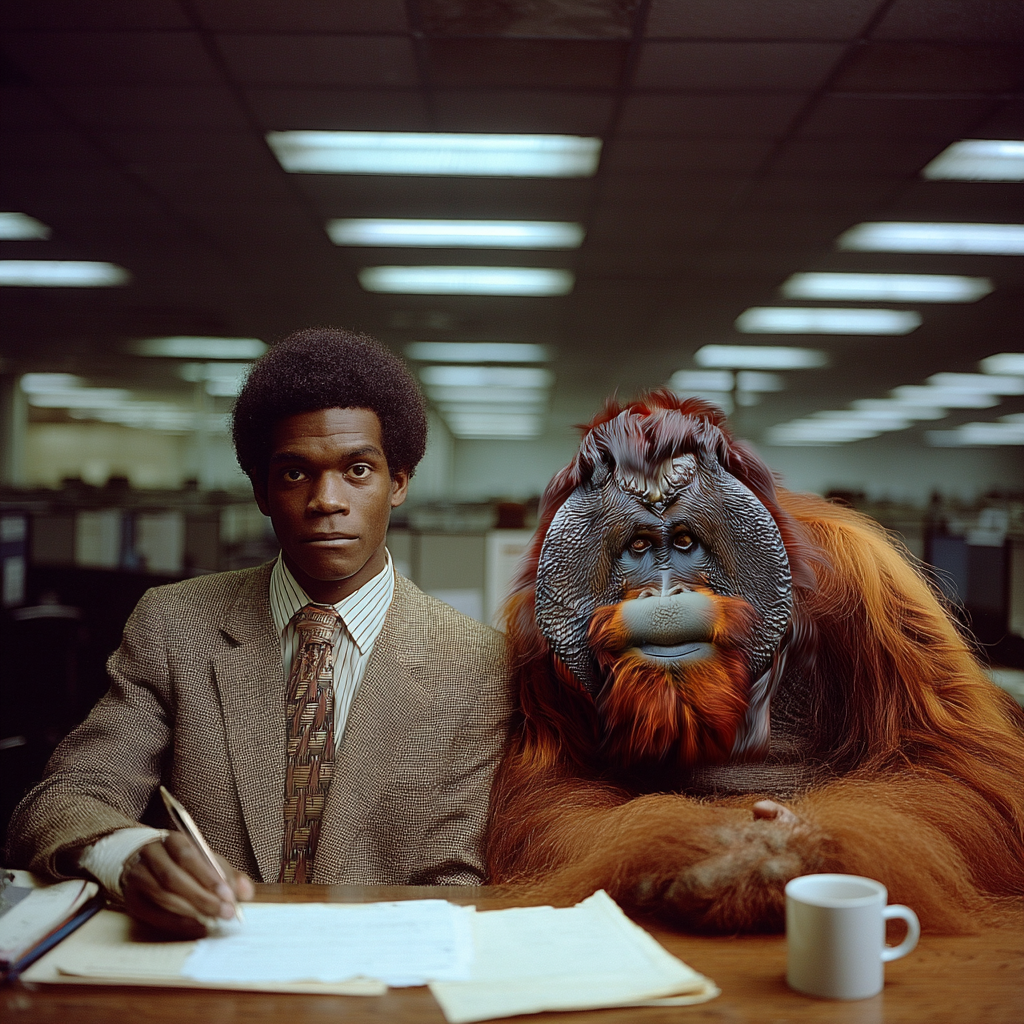

















Discover the best keyword generator for blog content to find high-ranking keywords, boost SEO, and create content that drives consistent organic traffic.